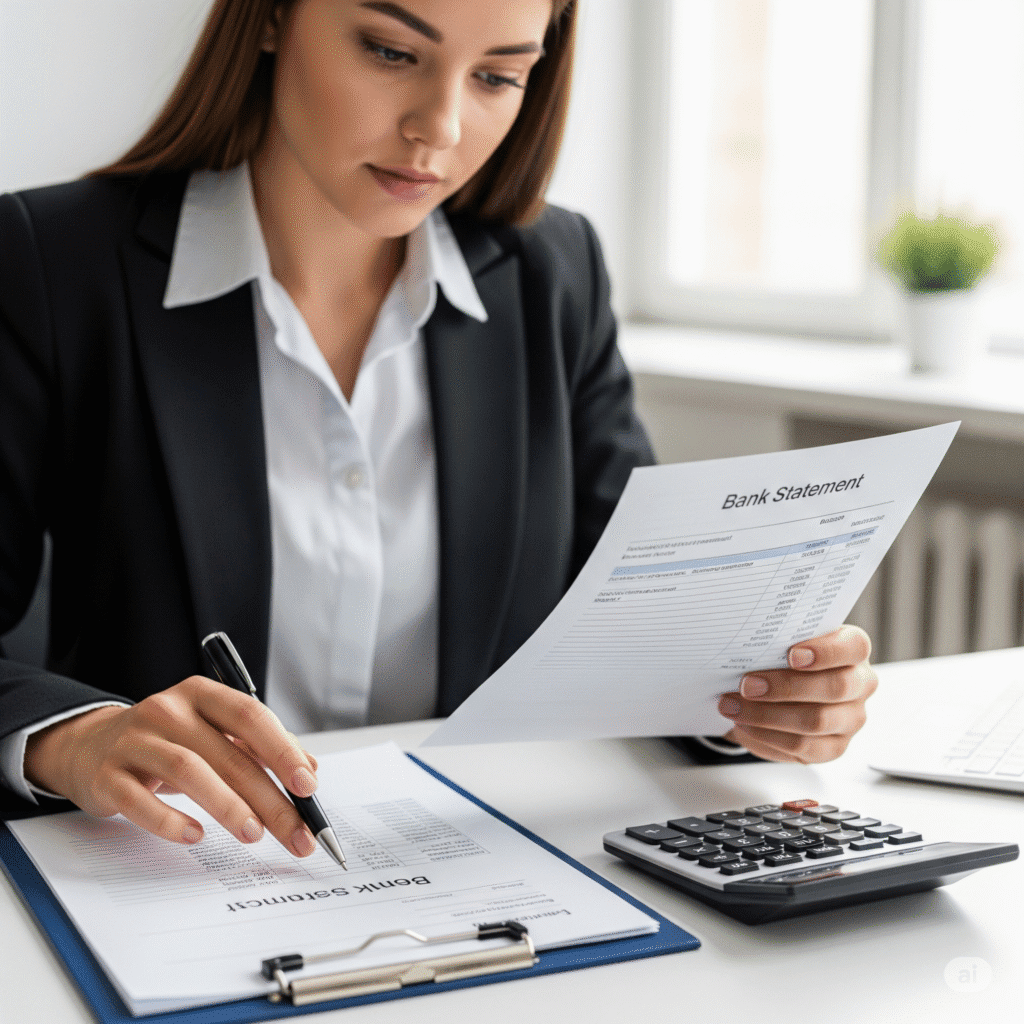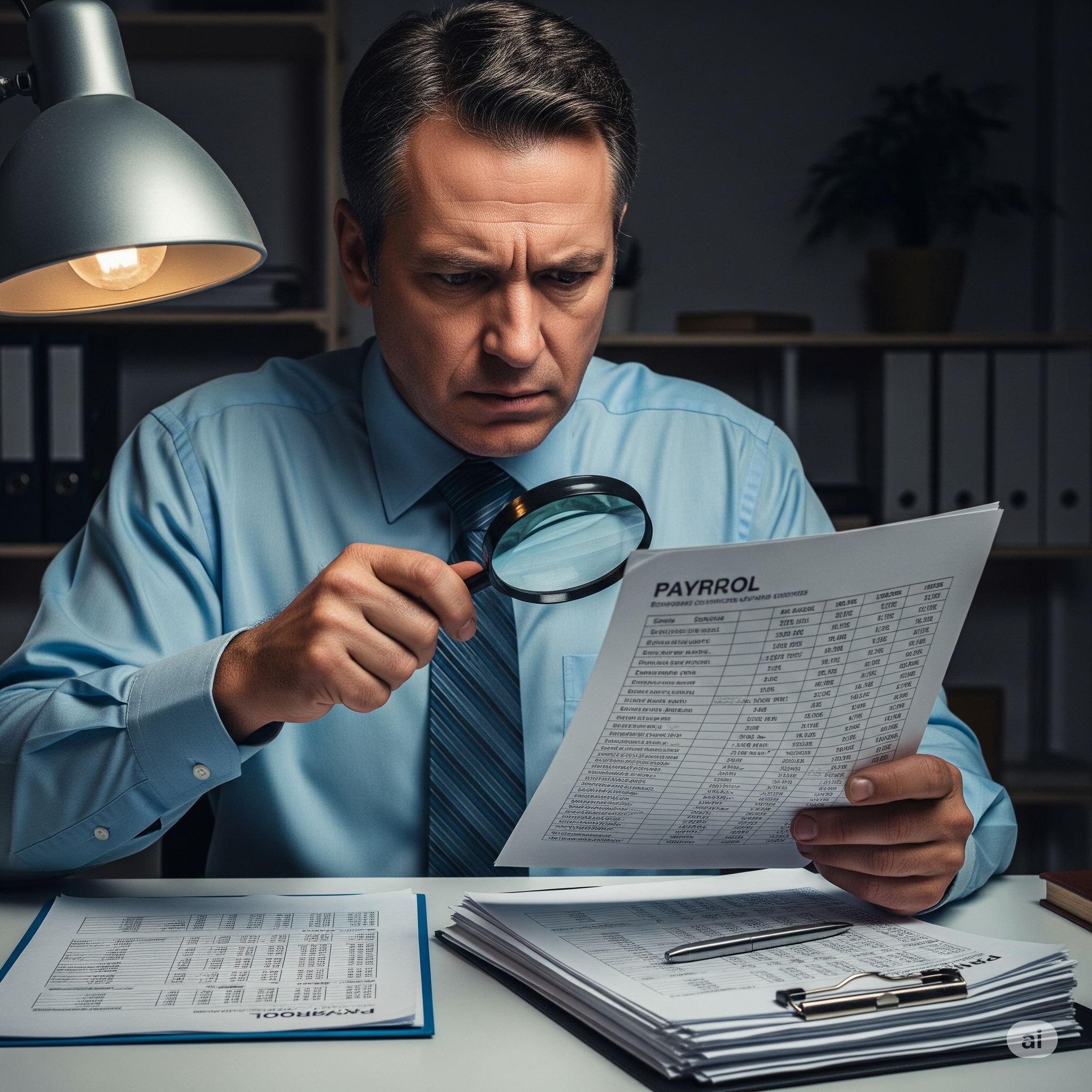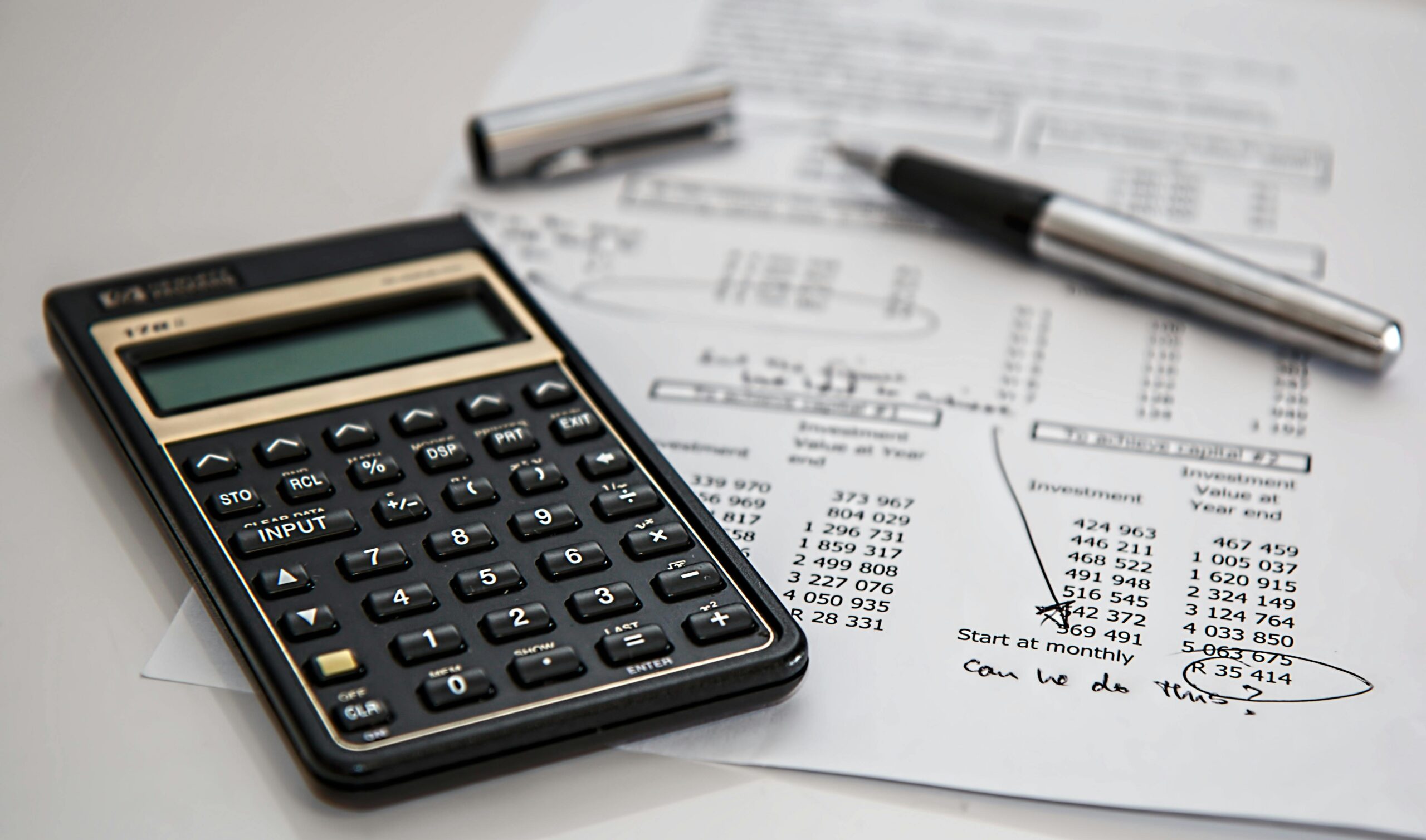Bank reconciliation is a fundamental process in bookkeeping. It involves matching the transactions in your accounting software (like Xero or QuickBooks) with the transactions on your bank statement. This bank reconciliation guide will walk you through the simple, yet crucial, steps.
Why is Bank Reconciliation So Important?
Reconciliation confirms that the financial records in your software are a complete and accurate reflection of reality. It helps you:
- Detect errors or fraudulent transactions.
- Know your true cash balance.
- Ensure all income and expenses are accounted for, which is vital for tax time.
The Reconciliation Process: A Step-by-Step Guide
- Set Up Your Bank Feed: The first step is to connect your business bank account directly to your accounting software. This will automatically import all your bank transactions.
- Open the Reconciliation Screen: In your software (e.g., how to reconcile Xero), navigate to the reconciliation dashboard. You will see your bank statement lines on one side and suggested matches from your software on the other.
- Match Transactions: For each bank transaction, the software will often suggest a match (e.g., a payment received from a customer matching an invoice you created). If the match is correct, simply click “OK” or “Match.”
- Create New Transactions: If there is no match (e.g., for a bank fee or a purchase you made with your debit card), you will need to create a new transaction on the spot. Code it to the appropriate expense or income account.
- Check the Balances: As you reconcile, keep an eye on the two key balances: the “Balance in Xero/QuickBooks” and the “Statement Balance.” Your goal is to get these two numbers to match exactly.
This is one of the most important bookkeeping basics. Aim to reconcile your accounts at least once a week to stay on top of your finances and avoid a massive cleanup job at the end of the month.